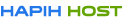Microsoft Office 365
Microsoft 365 is a product family of productivity software and cloud-based services owned by Microsoft. It encompasses online services such as Outlook.com, OneDrive, Microsoft Teams, programs formerly marketed under the name Microsoft Office (including applications such as Word, Excel, PowerPoint, and Outlook on Microsoft Windows, macOS, mobile devices, and on the web), enterprise products and services associated with these products such as Exchange Server, SharePoint, and Yammer, and subscription plans encompassing these products.
Earlier, Microsoft 365 was known as Office 365 for Business. It is a cloud platform launched by Microsoft. It includes various applications such as Outlook, Word, PowerPoint, Teams, Excel, and many more, which help increase the productivity of many businesses. If you want to purchase M365, you can purchase an online subscription from a Microsoft 365 partner in India at a reasonable price. And if you’re still in a dilemma, which one should you purchase? Then it is essential to contact the best Microsoft 365 vendor or cloud solution provider who can solve all the related queries by explaining the advantages of using Microsoft 365 for businesses.
In this hectic era, nobody has an ideal time to upgrade their systems. But Microsoft 365 can do all those time-consuming things like updating hardware, maintaining infrastructure, storage, and data backup. For all this, you need to purchase Microsoft 365 for Business from a vendor so that your team can carry out their work with the latest versions of MS Excel, Outlook, Word, and PowerPoint.
BUSINESS BASIC
₹115/MO*
Web & Mobile Apps and Services
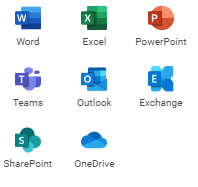
- Business-class email
- 50 GB Professional Email
- Web & Mobile Versions of Office apps only
- Chat, call, meet up to 300 attendees
- 1 TB Cloud Data Storage
- Standard security
- Business Management tools
- Security & Compliance
BUSINESS STANDARD
₹649/MO*
Desktop, Web, & Mobile Apps & Services

- Business-class email
- 50 GB Professional Email
- Desktop versions of Office apps with premium features
- Chat, call, meet up to 300 attendees
- Easily host webinars
- Attendee registration and reporting tools
- Manage customer appointments
- 1 TB Cloud Data Storage
- Standard security
- Business Management tools
- Security & Compliance
BUSINESS PREMIUM
₹1,399/MO*
Desktop, Web, & Mobile Apps & Services

- Business-class email
- 50 GB Professional Email
- Desktop versions of Office apps with premium features
- Chat, call, meet up to 300 attendees
- Easily host webinars
- Attendee registration and reporting tools
- Manage customer appointments
- 1 TB Cloud Data Storage
- Advanced security
- Access and data control
- Business Management tools
- Cyberthreat protection
BUSINESS BASIC
$1.50/MO*
Web & Mobile Apps and Services
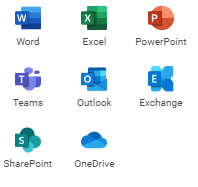
- Business-class email
- 50 GB Professional Email
- Web & Mobile Versions of Office apps only
- Chat, call, meet up to 300 attendees
- 1 TB Cloud Data Storage
- Standard security
- Business Management tools
- Security & Compliance
BUSINESS STANDARD
$8.47/MO*
Desktop, Web, & Mobile Apps & Services

- Business-class email
- 50 GB Professional Email
- Desktop versions of Office apps with premium features
- Chat, call, meet up to 300 attendees
- Easily host webinars
- Attendee registration and reporting tools
- Manage customer appointments
- 1 TB Cloud Data Storage
- Standard security
- Business Management tools
- Security & Compliance
BUSINESS PREMIUM
$18.26/MO*
Desktop, Web, & Mobile Apps & Services

- Business-class email
- 50 GB Professional Email
- Desktop versions of Office apps with premium features
- Chat, call, meet up to 300 attendees
- Easily host webinars
- Attendee registration and reporting tools
- Manage customer appointments
- 1 TB Cloud Data Storage
- Advanced security
- Access and data control
- Business Management tools
- Cyberthreat protection
Microsoft 365 makes your business professional.

Professional Email
Look like a professional business.

Word
Write impressive documents.

Excel
Analyze complex data

Powerpoint
Give professional presentations

Microsoft Teams
Do video conferencing and chat.

Onedrive
Save data on all devices
Be more productive wherever you are
Work from Anywhere, Anytime, Anyplace
Having a productive day at work is better, isn’t it? With Microsoft 365, employees can connect with their colleagues, team leaders, and managers anytime, anywhere, and at any place. Microsoft 365 provides you with a set of tools that can enhance your productivity at work. Besides, it has a feature for security and gets automatically updated every month.

Office apps
Stay up to date with the latest versions of Word, Excel, and PowerPoint on any device.

Email & calendar
Connect with customers and coworkers using 50 GB Mailbox Outlook and Exchange.

Chat, call, and meet
Keep your team on the same page with chat, online meetings, calling in Microsoft Teams.

1 TB Cloud storage
Manage your important files from anywhere with 1 TB of OneDrive for business storage.
Buy Microsoft 365 for Business
Send business class emails from your company domain ([email protected]). Get access to Office apps :Outlook Online, Docs, One Drive for business, Microsoft Teams, Sheets. Designed to provide best productivity application for business and startups in India with no dedicated office or workers without desk – retail, shift or those using shared PCs.

Backup & Share on Cloud
With Microsoft 365 Business plan get 1 TB of Cloud Storage with every license of Business. Share files and back up your work easily.

Business Class Mailbox
Get professional Email on your domain name. up to 50GB of storage, Security, Outlook, advance spam filters and enterprise grade security & much more.
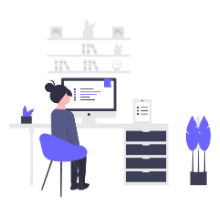
Installable Office Apps
With Microsoft Office 365 Business plan always up to date office applications that can be installed in your PC or Mac which also includes Office 2019.
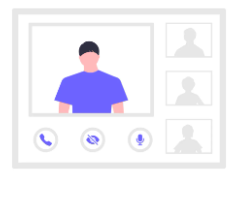
HD Video Conferencing
With Microsoft Office 365 Business Essentials plan you get Skype for Business set up online screen sharing and video meetings with up to 250 people.
Frequently Asked Questions
Microsoft 365 is a comprehensive productivity platform that can help you and your team work more efficiently and effectively, whether you're working from the office, on the go, or at home, with its robust Office apps, advanced security features, and intelligent cloud services.
Microsoft 365 Business plans are well-suited for smaller organizations with a capacity of up to 300 users, while those requiring greater scalability can take advantage of the Enterprise plans.
Office apps like Word, Excel, PowerPoint, and Outlook can be installed on any device and used offline. When you are online and connected to the internet, any changes you make to your documents will sync automatically with OneDrive, a cloud storage service included with Microsoft 365. This means that you can access your documents from any device that has OneDrive installed, even without an internet connection.
With Outlook, you can send and receive emails, create, and schedule appointments and meetings, and manage your tasks. If you go offline and make changes to your Outlook inbox or outbox, those changes will be synced across all your devices when you reconnect to the internet.
Office 365 business plans are renamed to Microsoft 365 business plans. New name, same great value, same price.
Office 365 Business Essentials is now Microsoft 365 Business Basic
Office 365 Business Premium is now Microsoft 365 Business Standard
Microsoft 365 Business is now Microsoft 365 Business Premium
Office 365 Business is now Microsoft 365 Apps for business
Yes. If you had purchased Microsoft 365 licenses for the accounts you create during your free trial, the data and configuration for these users’ accounts will remain intact. Once the Microsoft 365 free trial expires, you will have an additional 30 days period to purchase Microsoft 365 license before your account information is erased. Once your trial account information has been erased, it cannot be retrieved.
You can add your company domain name you own in your admin panel to create domain-based business email addresses. If you need any help our technical team will assist you.
Microsoft Teams allows you to invite up to 1,000 participants to a meeting and have them interact with each other using chat, audio, and video. These participants can be internal to your organisation or external, and they can join the meeting from various devices, including desktop computers, laptops, tablets, and smartphones.
If you need to host a larger meeting, you can also invite up to 10,000 additional participants to join the meeting as view-only attendees.
Get the most out of Office with access to its apps on up to five PCs or Macs, five tablets, and five smartphones.
Please note that this is not applicable for Microsoft 365 Business Basic plan users.
Microsoft 365 plans are available in most countries and regions around the world. If you are unable to purchase a Microsoft 365 subscription in your country or region, you may still be able to purchase an Office 2021 suite, which is a one-time purchase that includes the 2021 versions of the Office apps. It is important to select the correct country or region when purchasing a Microsoft 365 subscription, as this determines the billing and payment information as well as the terms of service and other legal agreements that apply to your subscription.
All major Debit, credit cards, Net Banking, UPI and Wallet payments are accepted. Depending upon your choice of services, you will be billed monthly or annually.
Yes, you can use the Microsoft Outlook client to configure your emails. If you’re switching to Microsoft Exchange from G Suite you can use IMAP protocol.
Microsoft 365 customers can purchase numerous Microsoft Products including Project Online, Dynamics CRM, Power BI, Enterprise Security Suite, and other products such as One drive for business, Skype for Business, Microsoft Teams, Exchange Online, and SharePoint Online, Microsoft Azure for their server needs.
All Microsoft 365 services are available with a 99.9% uptime, financially backed, service guarantee.
With Microsoft 365 Business Basic Plan you get web version of Office apps. Microsoft 365 Standard plan user can install Office on up to 5 PCs or Macs, 5 tablets, and 5 smartphones. You can count hybrid Windows devices, such as the Microsoft Surface Pro, as either a PC or a tablet.
Microsoft 365 business plans comes in lot flexible options and pricing. Just contact us to change the right Office 365 plan that you need.