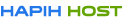Types of Web Servers
Introduction to Web Servers:
A web server is a software or hardware system that serves content to users over the Internet. It responds to requests from web browsers and delivers web pages, images, videos, or other resources to users. Web servers play a crucial role in the functioning of the World Wide Web, acting as the foundation for communication between clients and servers.
Types of Web Servers:
1. Apache HTTP Server:
Overview: The Apache HTTP Server, often referred to as Apache, is one of the most widely used open-source web servers. It has been a dominant force on the Internet since the mid-1990s.
Features:
- Modularity: Apache is highly modular, allowing administrators to customize its functionality by adding or removing modules.
- Security: It provides robust security features and supports SSL/TLS for encrypted communication.
- Platform Independence: Apache is platform-independent and runs on various operating systems, including Linux, Windows, and macOS.
Use Cases: Apache is suitable for a wide range of applications, from small personal websites to large enterprise systems.
2. Nginx:
Overview: Nginx (pronounced “engine-x”) is a lightweight, high-performance web server and reverse proxy server. It has gained popularity for its efficiency in handling concurrent connections.
Features:
- Concurrency: Nginx is designed to handle a large number of simultaneous connections efficiently, making it suitable for high-traffic websites.
- Load Balancing: It can act as a load balancer, distributing incoming traffic across multiple servers to ensure optimal performance.
- Reverse Proxy: Nginx can serve as a reverse proxy, forwarding requests to other servers and returning the response to the client.
Use Cases: Nginx is often used as a front-end server for websites with heavy traffic, as well as a reverse proxy for load balancing.
3. Microsoft Internet Information Services (IIS):
Overview: IIS is a web server developed by Microsoft for use on Windows Server systems. It is integrated with the Windows operating system and provides a robust platform for hosting .NET applications.
Features:
- Integration with Windows: IIS seamlessly integrates with other Microsoft technologies, making it an excellent choice for Windows-centric environments.
- .NET Support: It is optimized for hosting applications developed using Microsoft’s .NET framework.
- Security: IIS offers various security features and supports Windows authentication.
Use Cases: IIS is commonly used for hosting ASP.NET applications and websites in Windows environments.
4. LiteSpeed Web Server:
Overview: LiteSpeed is a commercial web server known for its high performance and efficiency. It is designed to be a drop-in replacement for Apache but with significantly improved performance.
Features:
- Performance: LiteSpeed is known for its superior performance, particularly in handling concurrent connections and serving static content.
- Compatibility: It is compatible with Apache configurations, making migration relatively straightforward.
- LiteSpeed Cache: Offers an integrated caching solution for dynamic content acceleration.
Use Cases: LiteSpeed is suitable for websites and applications that require high performance and scalability.
5. Caddy:
Overview: Caddy is a modern, open-source web server with automatic HTTPS by default. It is known for its simplicity and ease of use.
Features:
- Automatic HTTPS: Caddy automatically configures HTTPS for websites using Let’s Encrypt, simplifying the process of securing websites.
- Dynamic Configuration: Configuration changes in real-time, making it user-friendly for administrators.
- HTTP/2 Support: Caddy supports the HTTP/2 protocol for improved performance.
Use Cases: Caddy is often chosen for projects where simplicity and automatic configuration are priorities, such as personal websites and small businesses.
6. Cherokee:
Overview: Cherokee is an open-source web server that aims to be fast, flexible, and easy to configure. It offers a web-based user interface for administration.
Features:
- User-Friendly Interface: Cherokee provides a graphical interface for easy server configuration and management.
- Extensibility: It supports a variety of plugins and extensions for added functionality.
- Security: Cherokee includes features like built-in web application firewall (WAF) support.
Use Cases: Cherokee is suitable for users who prefer a user-friendly interface and want a flexible, extensible web server.
7. Tomcat:
Overview: Apache Tomcat, often referred to as Tomcat, is an open-source application server developed by the Apache Software Foundation. It is specifically designed for running Java Servlets and JavaServer Pages (JSP).
Features:
- Java Support: Tomcat is optimized for running Java-based web applications.
- Servlet and JSP Support: It is a servlet container that supports the Java Servlet and JSP specifications.
- Clustering: Tomcat supports clustering for improved scalability and reliability.
Use Cases: Tomcat is commonly used for hosting Java-based web applications, especially those built using technologies like Spring and Struts.
8. Node.js:
Overview: While not a traditional web server, Node.js deserves mention. It is a JavaScript runtime built on Chrome’s V8 JavaScript engine, enabling server-side execution of JavaScript.
Features:
- Asynchronous I/O: Node.js uses an event-driven, non-blocking I/O model, making it well-suited for handling many concurrent connections.
- JavaScript Everywhere: With Node.js, developers can use JavaScript for both server-side and client-side scripting.
- NPM Ecosystem: Node.js has a rich ecosystem of packages and modules available through the Node Package Manager (NPM).
Use Cases: Node.js is ideal for building scalable network applications and real-time applications, such as chat applications and online gaming platforms.
Conclusion:
In conclusion, the choice of a web server depends on various factors, including performance requirements, scalability, ease of configuration, and compatibility with specific technologies. Each web server mentioned has its strengths and weaknesses, and selecting the right one depends on the specific needs of the project or application. As technology continues to evolve, new web servers may emerge, providing even more options for developers and administrators to choose from.