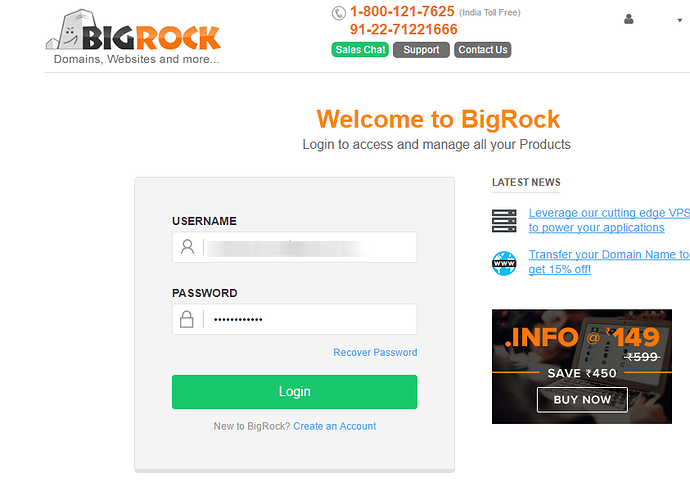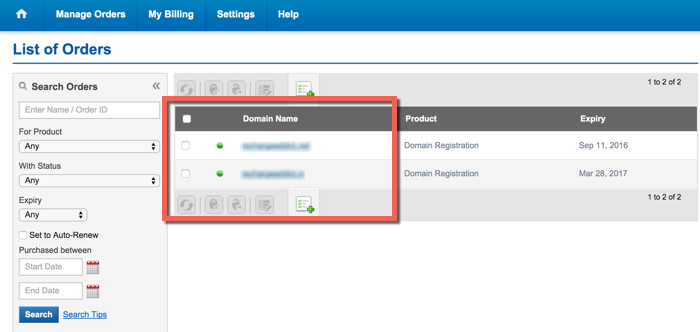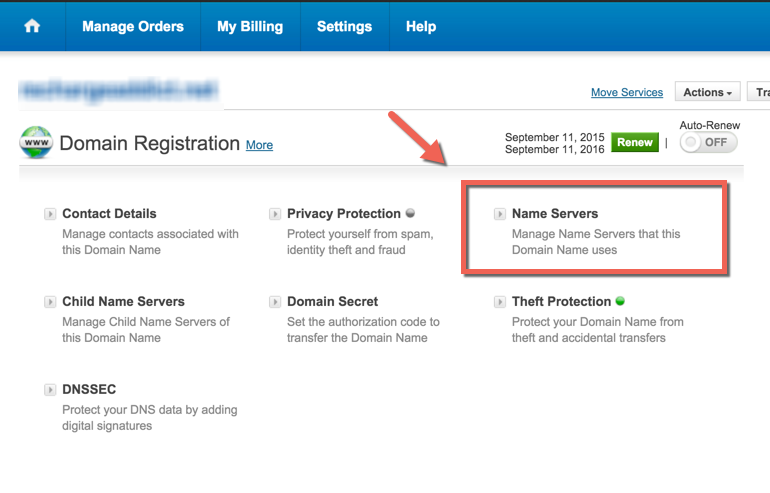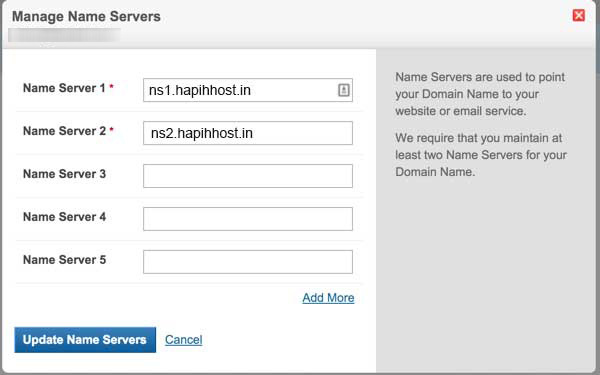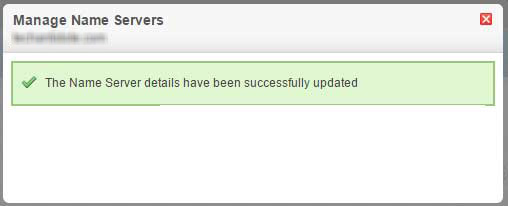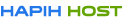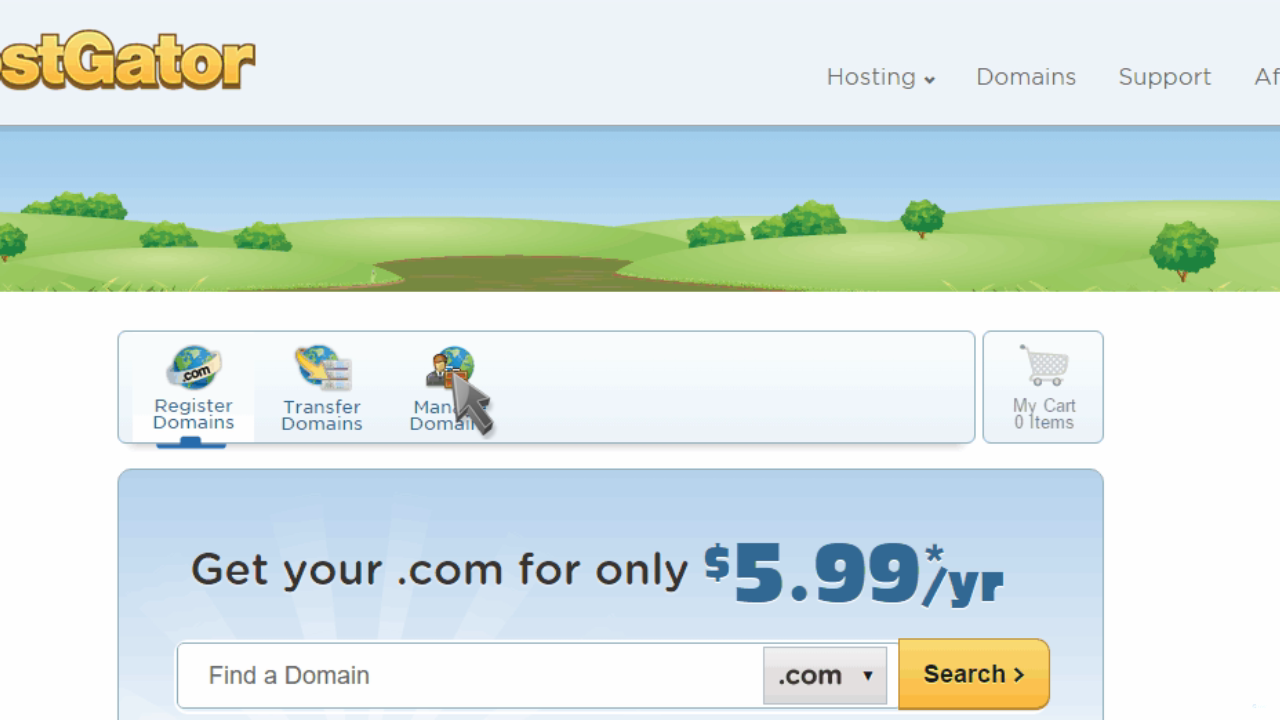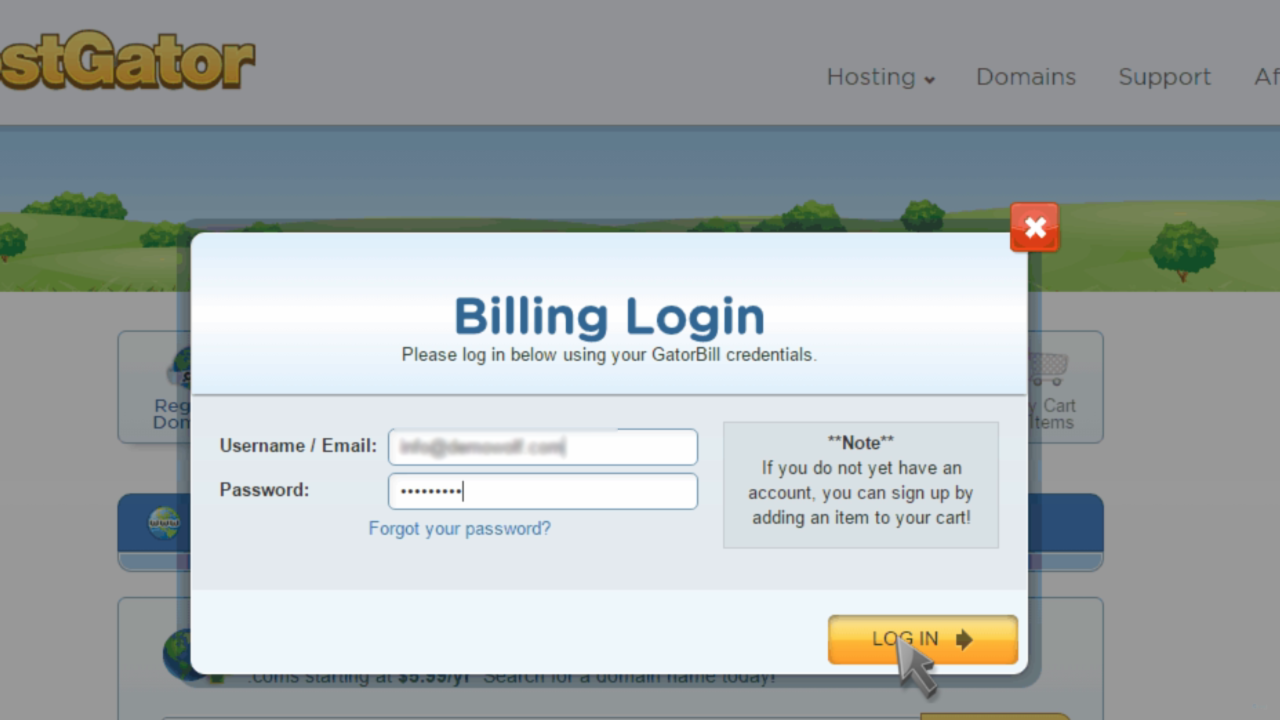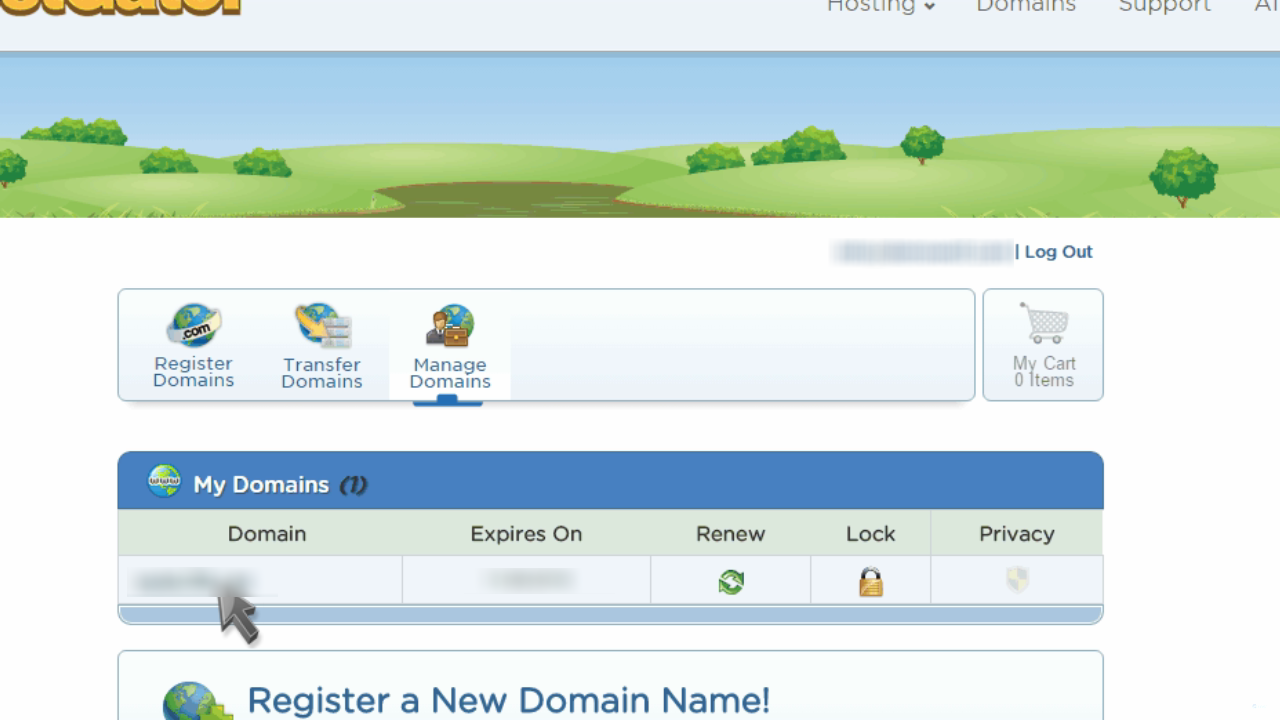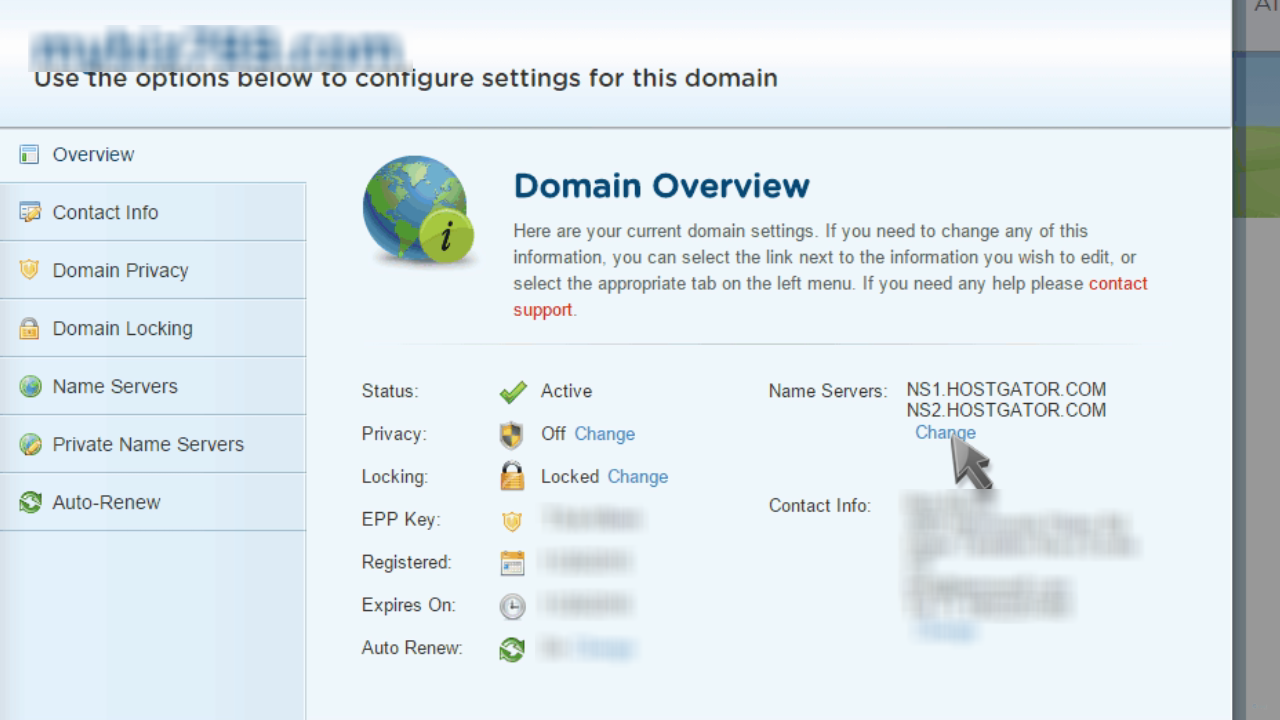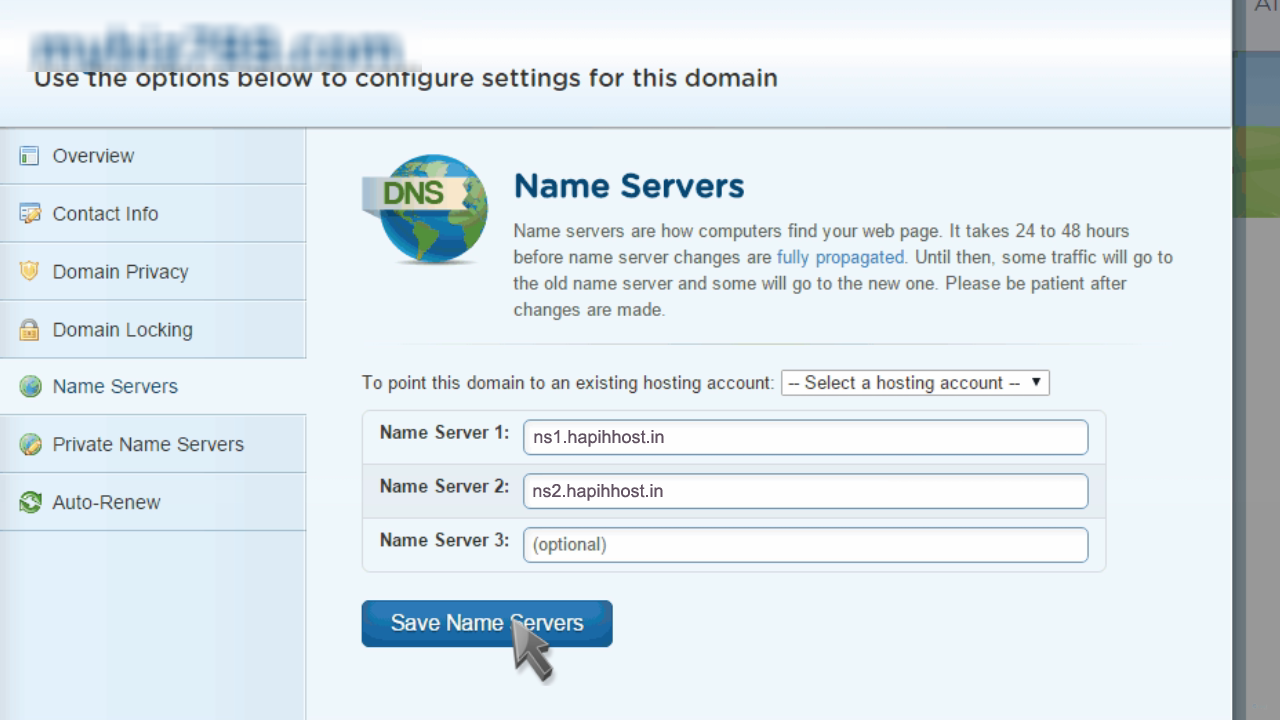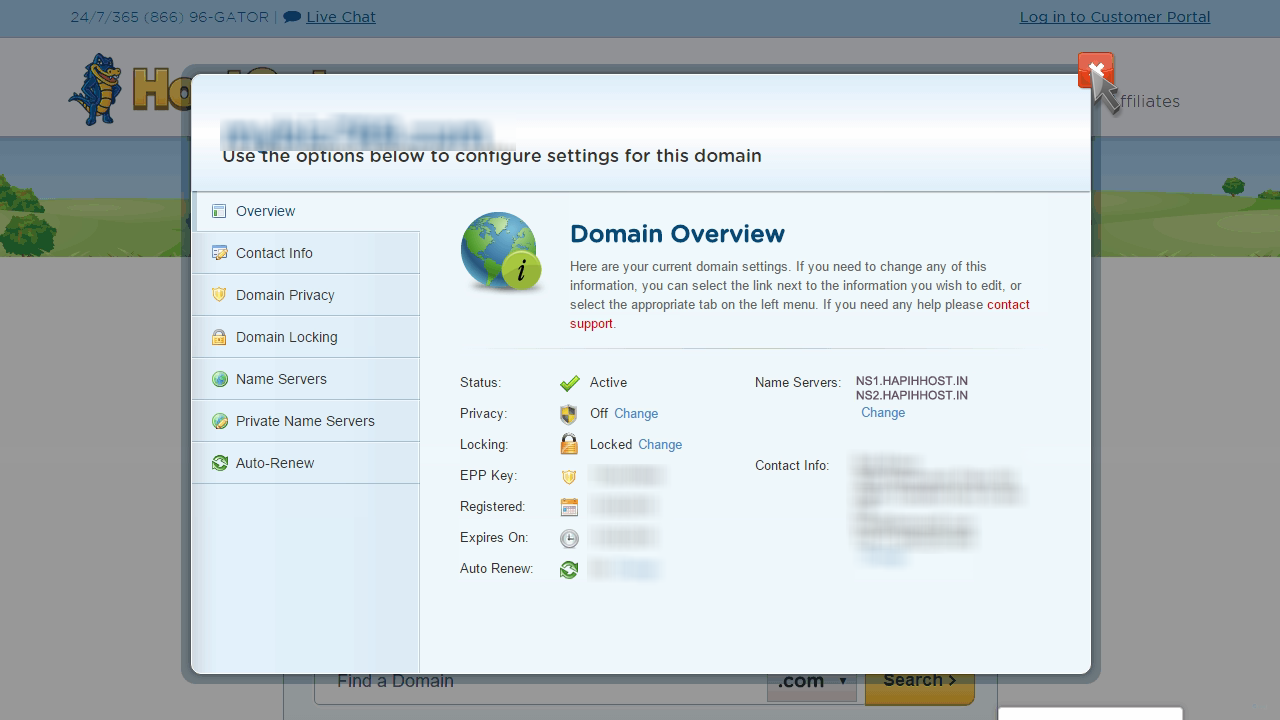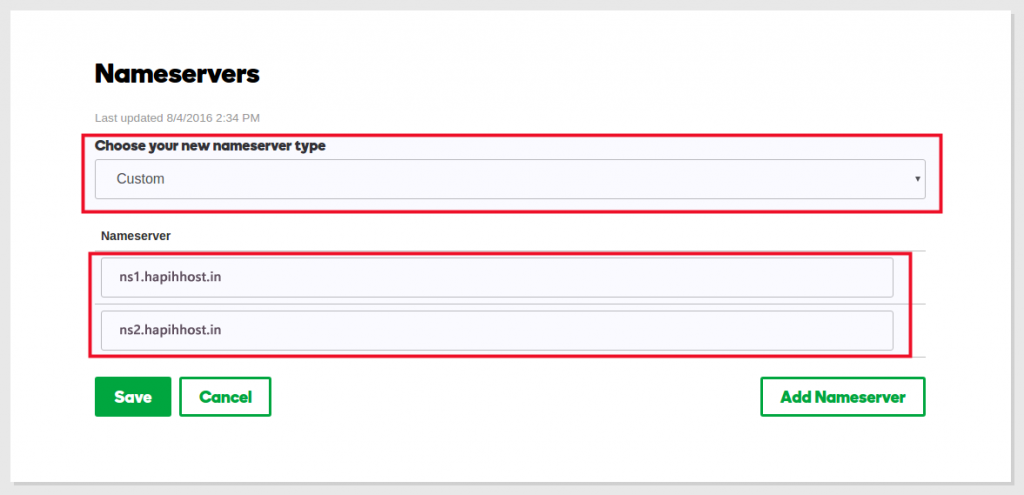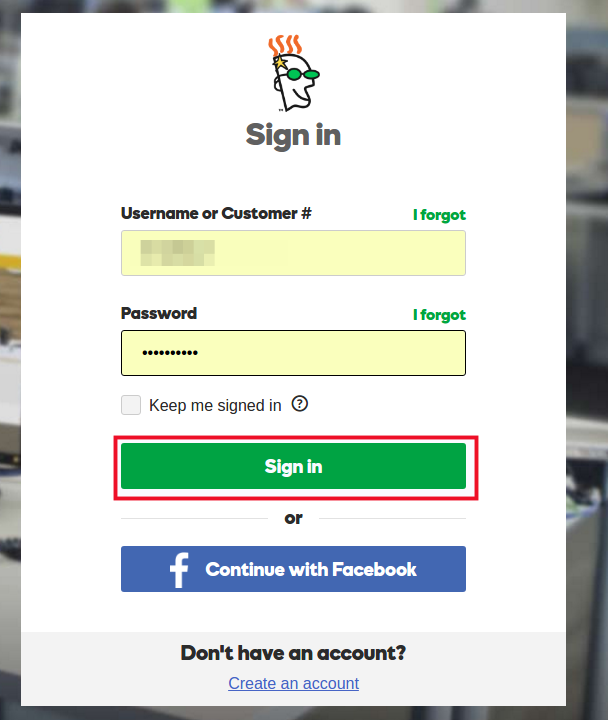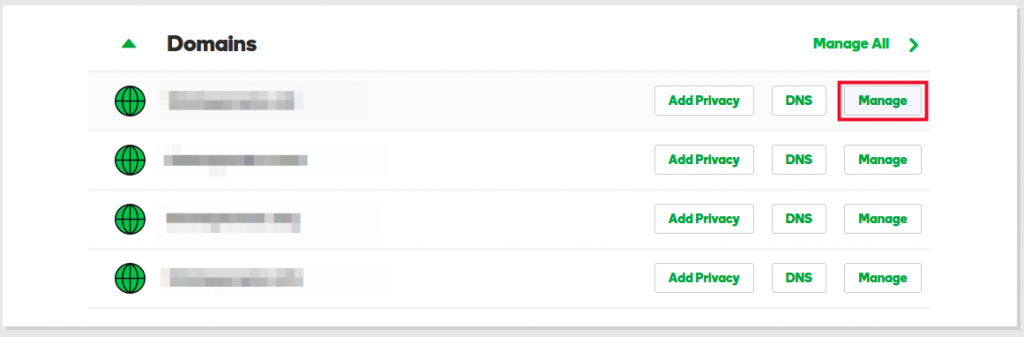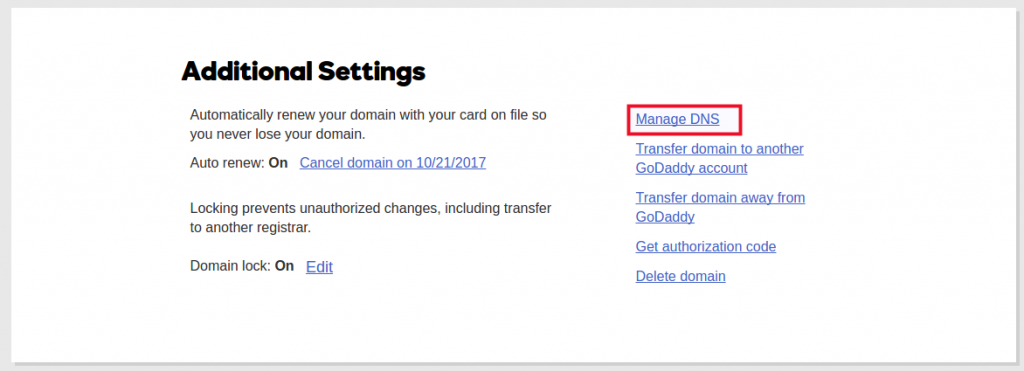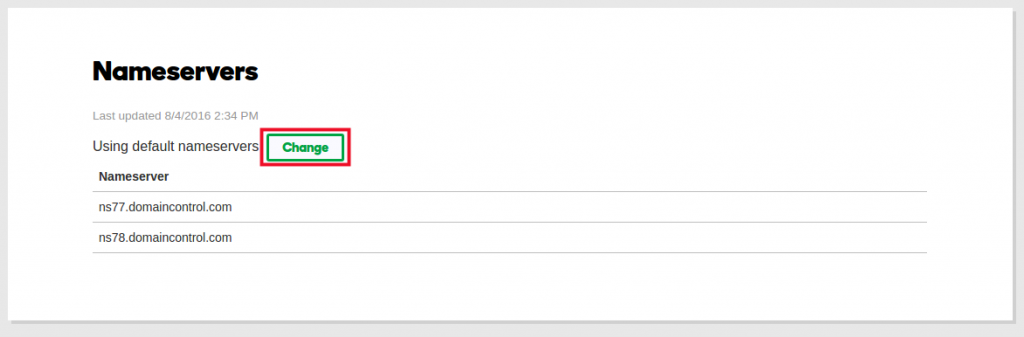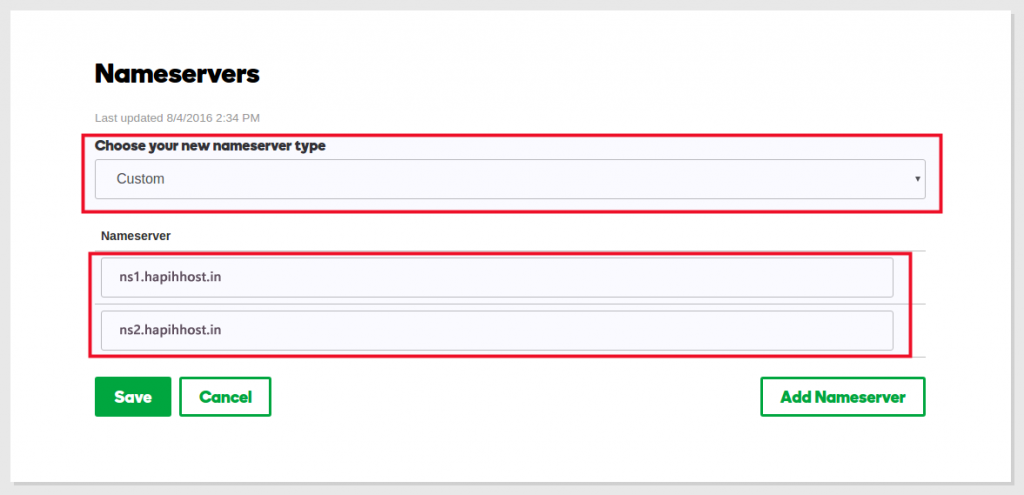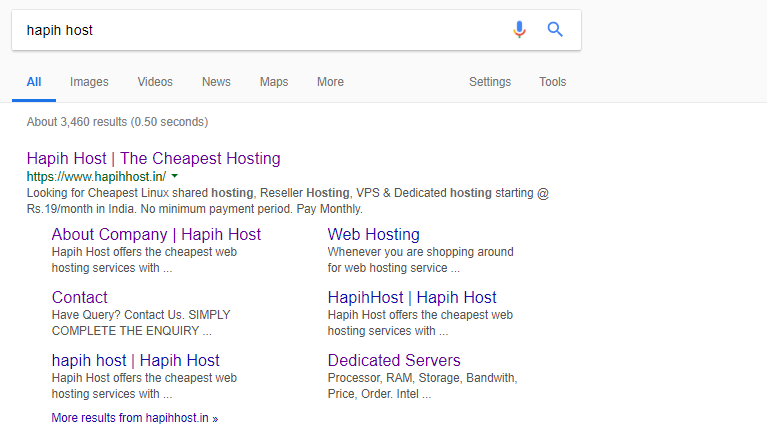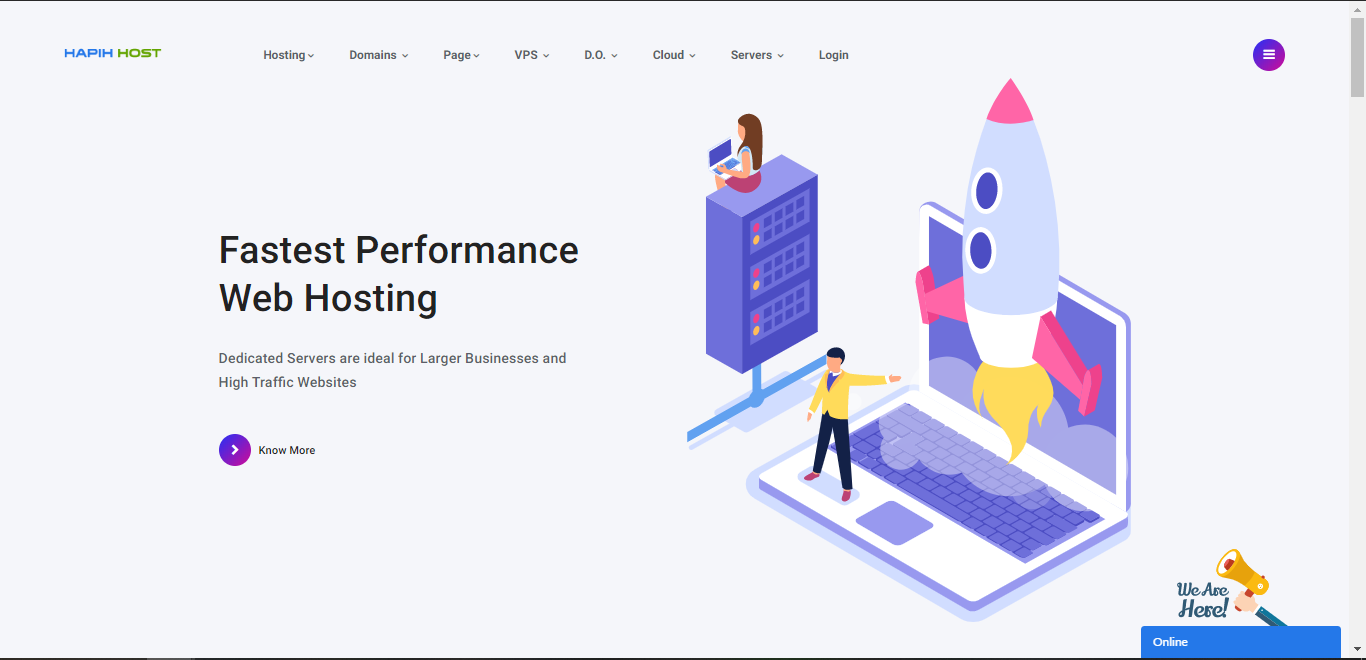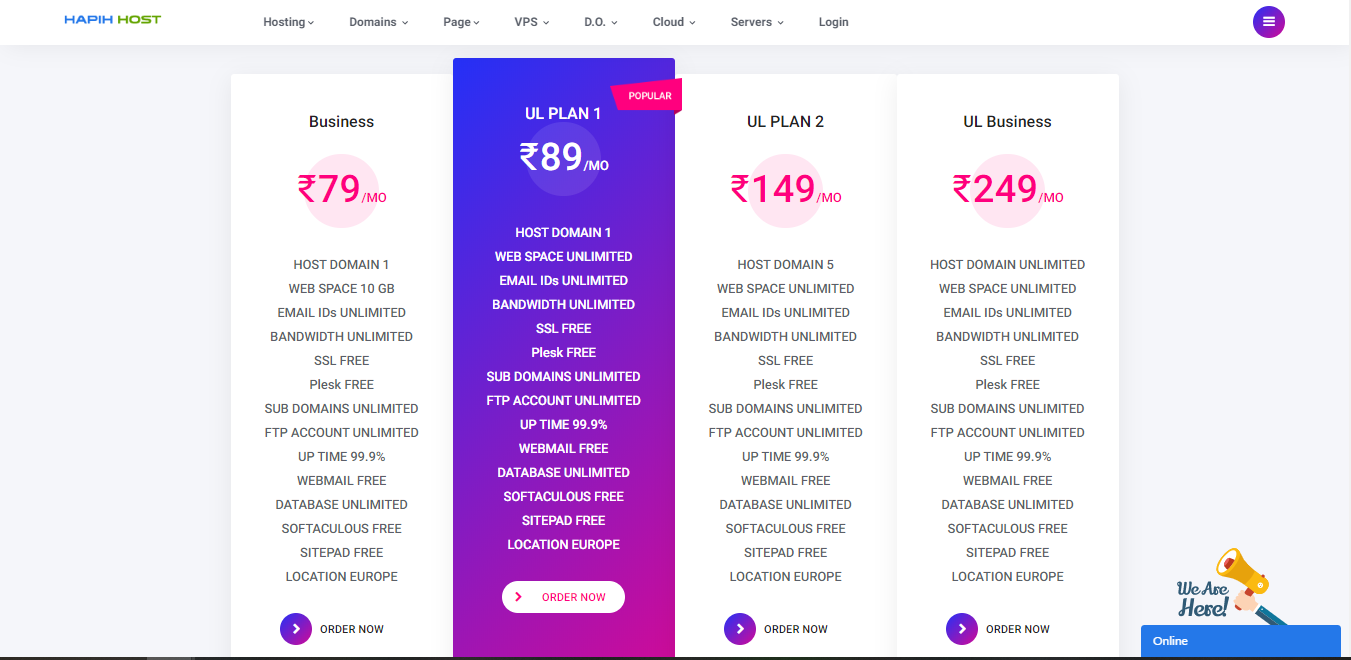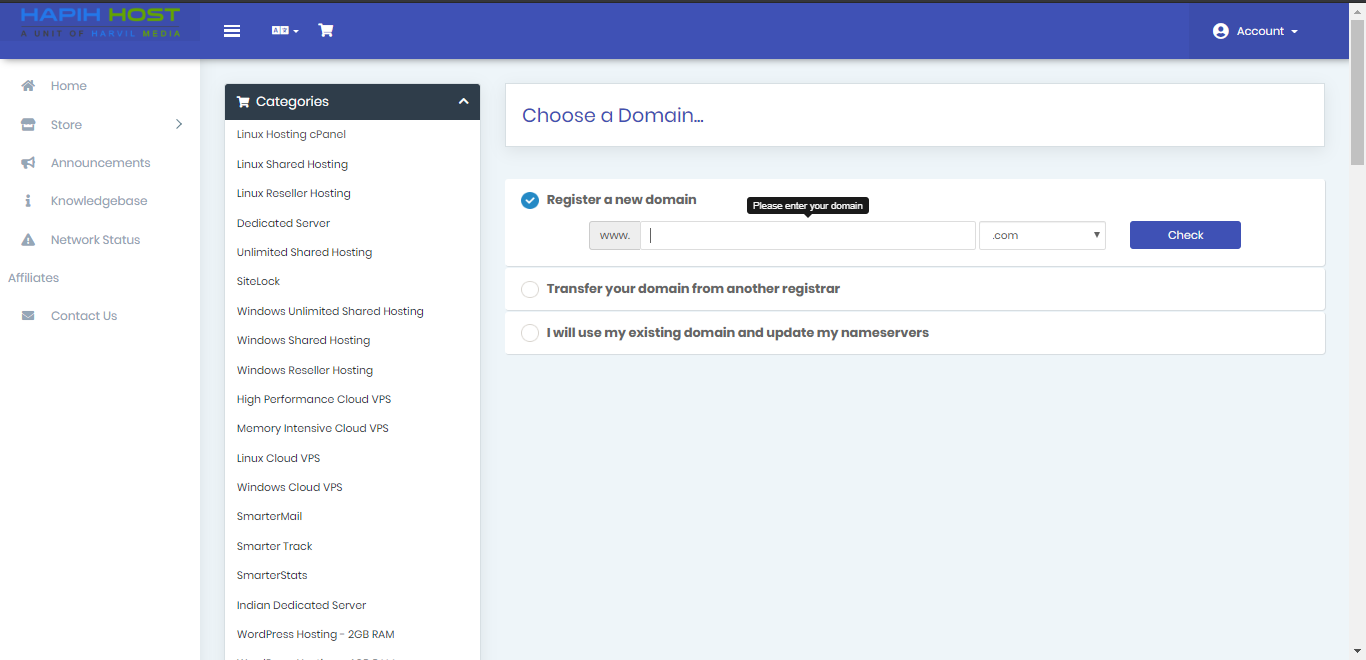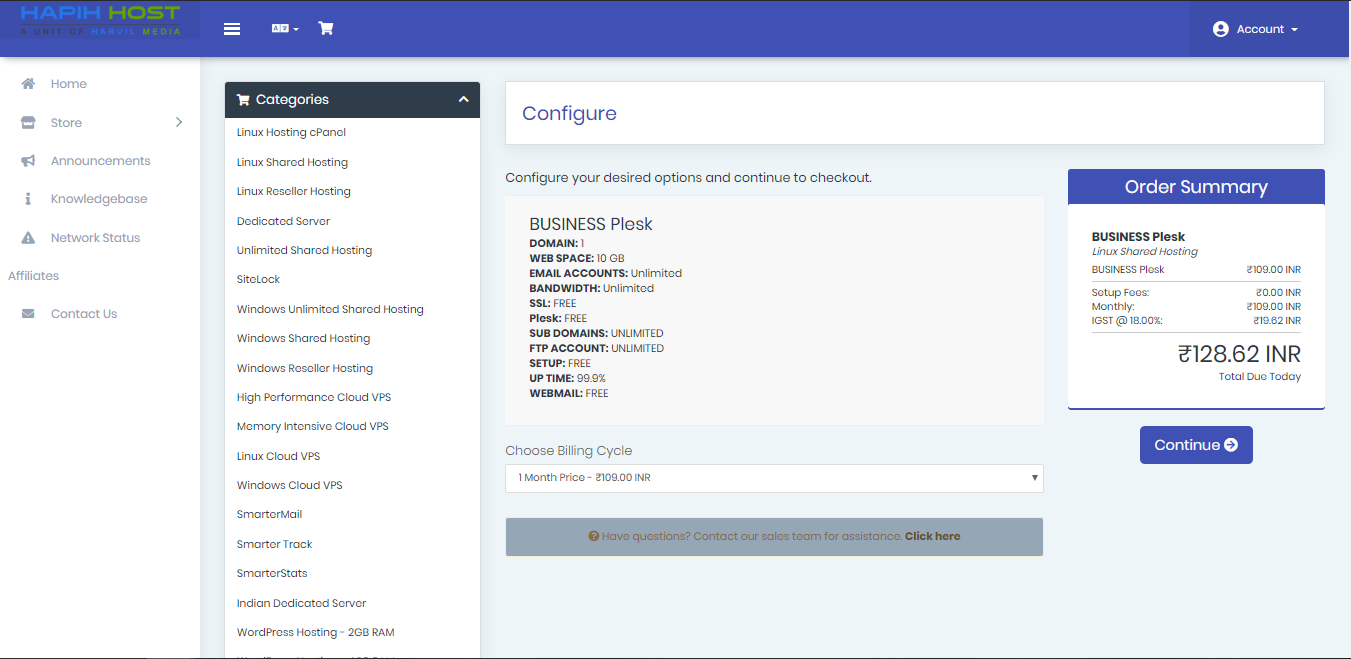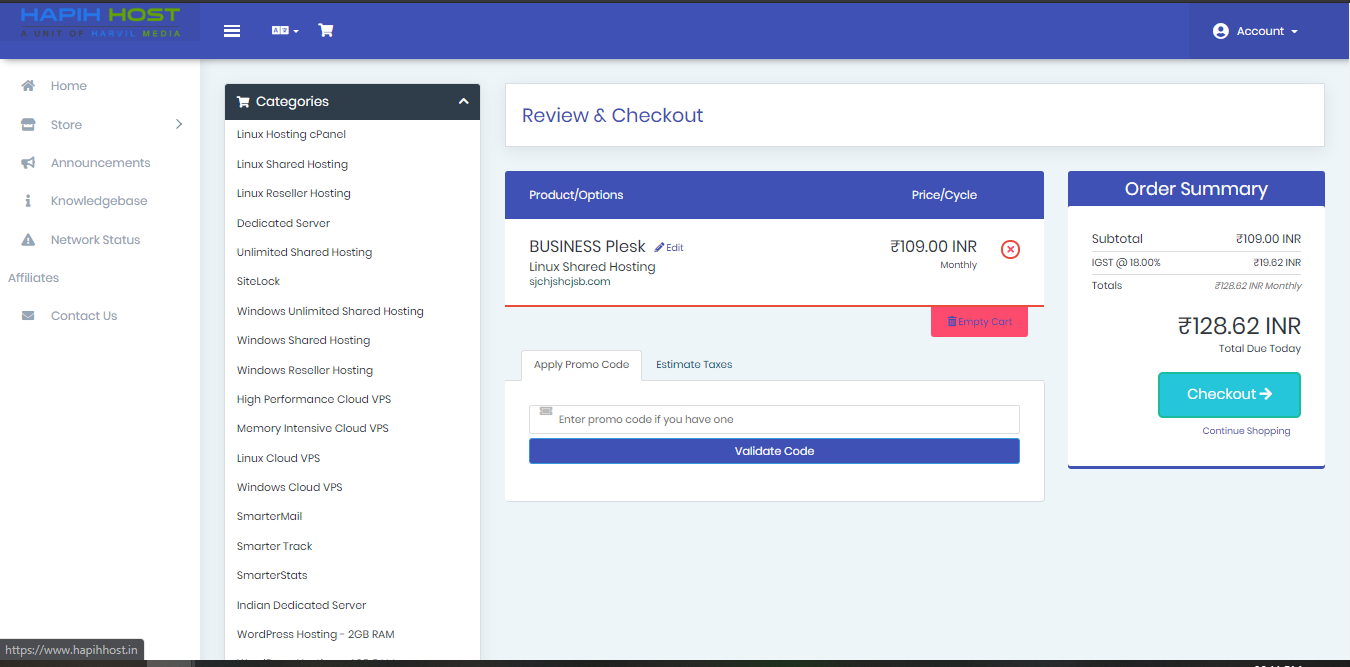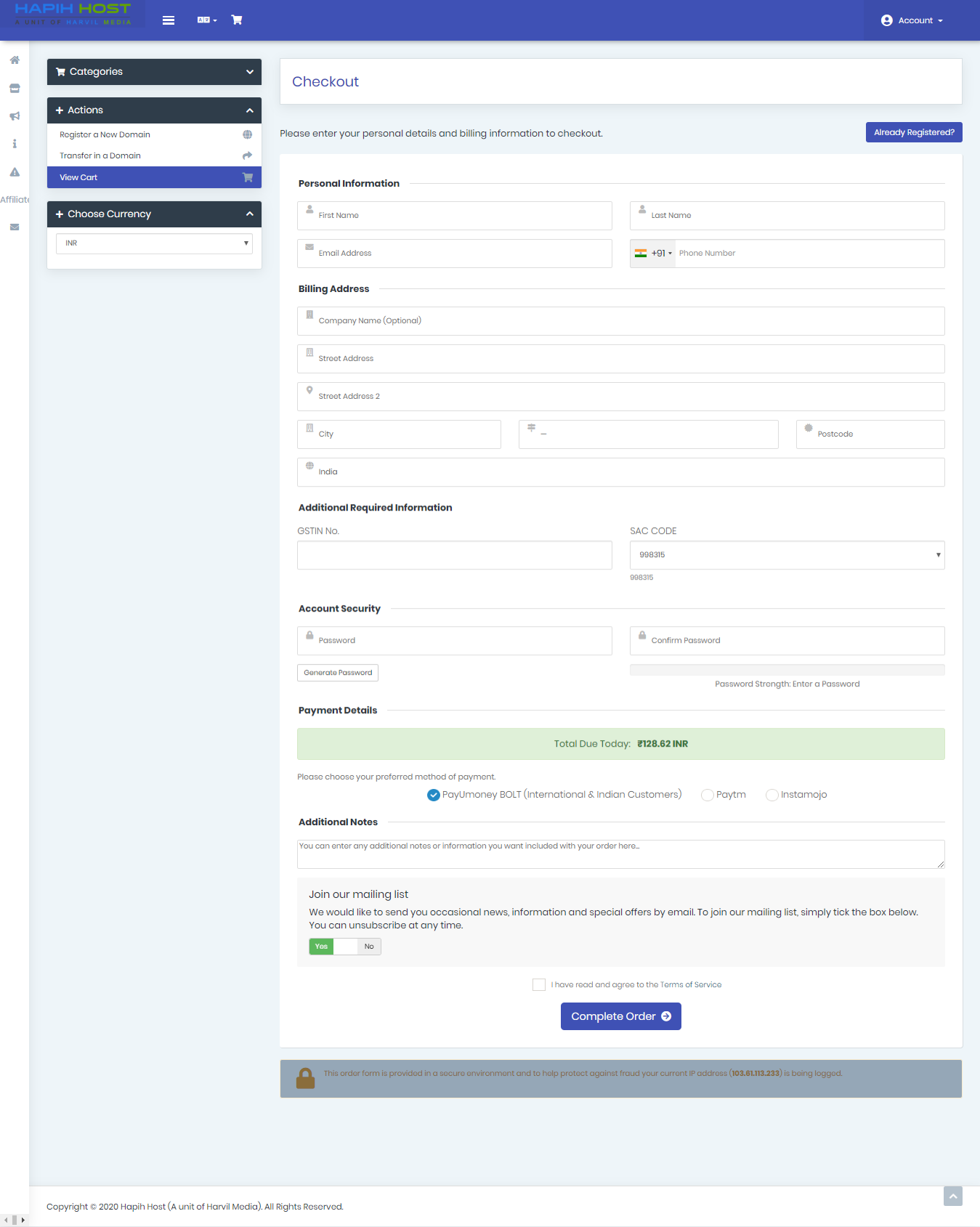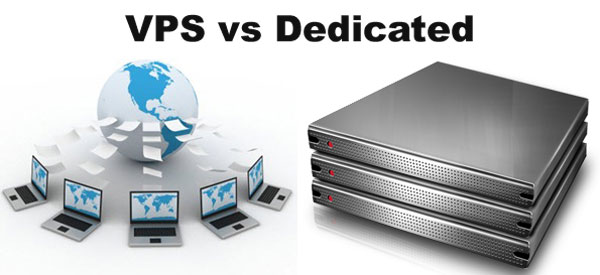Perfect Hosting Plan – Biggest Question choosing Hosting – While the importance of selecting the right CMS and hiring a good designer is outlined in every other technology blog nowadays, hardly anyone talks about the importance of a good web host.
That’s why we have prepared this web hosting guide, that will help beginners and experts to choose a good web host. If you’re building a website for the first time, it’s hard to know what you really need. You’ve got all these different categories and plan levels to choose between, and if you’re not well versed in this stuff it can get a bit overwhelming.
For those navigating the web hosting question for the first time, our guide can help provide some clarification in the midst of confusion to help you toward the right choice.
Things To Do Consider when Choosing a Web Hosting Plans:
The Basics:
Everyone knows what shared hosting is, VPS, and reseller hosting packages. Just in case you don’t, simply do a Google search!
What matters is picking the ideal hosting package for you. If you have a personal blog or a small website, shared hosting will suffice. But you should consider a dedicated server or a VPS if you have a large website that generates a good deal of traffic.
Also, make sure you have ample space and bandwidth in your plan. The worst thing that can happen is to see your website growing, and then noticing that there isn’t enough room for it to grow anyway. Plus, a good web host will allow you to easily upgrade from one plan to another as, and when, the need arises.
Disk Space:
In a hosting, disk space is the amount of space available on the server for storing the content of your site. This content includes pages, images, videos, files, databases, among others. In some cases, it can also be used to store emails, but this is not a rule.
Therefore, when you host a website, all your content is stored in that space. As you update it, new content is being stored. This is done automatically and no action is required.
Bandwidth:
Bandwidth measures the amount of data that passes between a website and the rest of the Internet.
For example, if your website contains a 1MB picture, and 2,000 visitors view the picture, it uses 2,000MB (2GB) of bandwidth.
Uptime
It is the amount of time that a server has stayed up and running. This is usually listed as a percentage, like “99.99 percent uptime.” Uptime is a great measure of how good a Webhosting provider is at keeping their systems up and running.
Easy-to-use Admin Panel:
Admin panel is the gateway or the dashboard that lets you manage your websites. An easy-to-use admin panel ensures that you do not require through technical know-how of operating a CMS. Cpanel is considered to be the most convenient admin panel.
Customer Support:
It refers to the support which is available to you in the case of a breakdown. This support may be available to you in the form of chats, phone calls and emails.
Now that you understand the terms you have to look for while choosing your hosting plan, let us explore the types of web hosting.
Types of Web Hosting Plans:
Before you buy web hosting, you’ll need to know what kind of hosting service is best suited for your website. If you’re only hosting your site for a short period of time or to an extremely limited audience, you may be fine using free web hosting. Free hosting is more limited than paid hosting, but it’s a great place to start if you’ve never hosted a website before.
If your site is for a blog or business that expects to see more traffic than a few visitors per day, there are three basic types of web hosting plans you need to know about:
Shared Hosting:
Shared hosting is Web hosting in which the service provider serves pages for multiple Web sites, each having its own Internet domain name, from a single Web server. Most Web hosting companies provide shared hosting. Although shared hosting is a less expensive way for businesses to create a Web presence, it is usually not sufficient for Web sites with high traffic.
These sites need a dedicated Web server, either provided by a Web hosting service or maintained in-house.
Who needs Shared Hosting?
Small businesses, new bloggers, and anyone who is just starting out should preferably opt for shared hosting considering that you do not need to spend a fortune on hosting when you don’t really need it.
Considering that the monthly visits on your website would be somewhere between 0-5000, you can easily manage with a shared hosting plans.
Virtual Private Server (VPS) Hosting
A VPS involves giving websites their own dedicated server space on a shared server. It gives a little more control and freedom than a shared hosting solution, but still avoids the cost of a dedicated server for businesses with a tight budget who need more than a basic package.
Who needs VPS Hosting?
If you are sure that shared hosting is definitely not what you need, and confused whether breaking the bank for dedicated hosting is the need of the hour, give VPS a shot. It is ideal for people looking to get full control of their server space in a fraction of the cost of a dedicated hosting.
If your website expects a monthly visit of around 15000- 20000, you are good with VPS. It also allows you to choose bigger plans according to your requirements.
Dedicated Server Hosting
Dedicated server hosting refers to a type of web hosting plan where you are allocated a whole server to yourself. Therefore, a “dedicated server” refers to the “dedicated” server that you rent (or purchase) in order to host your website (or websites).
Dedicated server hosting can give you more control over your website. It can also help to ensure that other customers’ websites don’t impact on your website. Using dedicated servers is much more expensive than shared hosting, but if your site receives lots of traffic or you have other requirements (such as extra security requirements), dedicated server hosting could be for you.
Who needs dedicated hosting?
Big business websites with higher traffic need dedicated hosting. E-commerce websites typically go with dedicated hosting considering the heavy amount of traffic that they have to deal with especially during sale times. If your website receives over 20,000 visits every month, you need dedicated hosting. With dedicated hosting comes the responsibility of managing the technical aspects of installations, updates, security, and configuration.
Still undecided?? So go through our plans. We have provided a chart support to help you out.
In conclusion the decision in choosing the server you may want to use will ultimately fall on how you are going to use it and the cost your are willing to spend. The best choice would be the one most suited to the type of operations you will conducting on you website. You could start out small by availing a shared hosting, but if you are serious in your business purchasing a VPS or even a Dedicated Server might be your best bet in the long run.